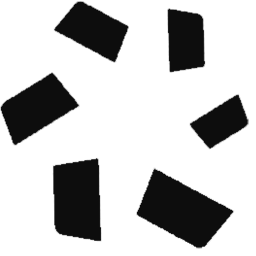Writing Workflow
首先,为什么要写 为什么这个网站要存在? 其实我之前几乎没有写过日志,都是直接开始写代码,尝试,Debug。
直到在一家理想公司实习,我养成了写文档的习惯。我开始意识到这的重要性。 写文档 有利于梳理 巩固知识,分析遇到的问题。有时你在实现的时候 可能脑子里有些方向和感觉,但一旦复杂起来 可能就会开始乱 开始迷失。 并且就算实现出来,过段时间 很可能就会忘记,很多细节 思考 习惯资料 都会丢失 - 如果没有文档。并且如果你没有表述出来的话,有可能你并没有真正彻底理解。
写作软件的选择
要求:
- 能方便、快速起草编写修改
- 最后导出成 MD文件+图片/文件包 for 每篇文章 (因为这是最基本通用的格式
- 最后可能生成静态网页 架设到网站上
选项:
- Notion - 老牌 有名 厚道 功能丰富;可一键导出md 可分享。无限文件和图片 (单个上限5M) 但是,不是很顺手 - 比如没有常驻目录,标题不显示几级
- 飞书云文档 - 新秀 很趁手 但是较为封闭 也不能一键打包下载 有点没底。
- Gitbook - 缺少自定义性,有一定商业味道(设置网站图标要付钱)
- 知乎 - 或许可以作为最后的分享引流平台。但未必适合原件编写?
- Google Blogger - 有点老 不太好用 国内还不能访问
其他:
- 语雀 - 好像还行 但是听说技术力不咋 出过几次故障,而且用户id还不能改 不太放心这种
- FlowUs - 好像盗版Notion,有总空间限制 200M,还不如notion
编写的要点
- 快速写出框架,而不是一开始花时间在某个细节上
- 迭代修改 丰富 优化
我如何搭建这个网站的?
0. VitePress
首先,我使用了 VitePress
bash
npm add -D vitepress(npm需要安装node.js)
1. 去除 .html 后缀
这个年代了,.html后缀对SEO估计也没啥帮助吧
1. docs/.vitepress/config.ts 启用 cleanUrls: true
ts
// .vitepress/config.ts
export default defineConfig({
title: "Elytra",
...
cleanUrls: true, // no .html suffix
metaChunk: true, // more Cache?
})
...2. 在你的 WebServer 写一下配置
我是Nginx,所以加上这个: https://blog.mehdi.cc/articles/vitepress-cleanurls-on-nginx-environment
nginx
server {
index index.html;
# and other things…
location / {
# When `foo/bar` (which is `$uri`) is requested,
# try to serve the first existing file among the list:
# `foo/bar`, `foo/bar.html` or `foo/bar/index.html`.
# Otherwise answer with a 404 code.
try_files $uri $uri.html $uri/ =404;
}
}2. Layout Switch 插件:
右上角那个 Layout Switch 和 Spotlight 的功能,我非常喜欢。
首先安装这个插件
bash
npm install @nolebase/vitepress-plugin-enhanced-readabilities -D配置 docs/.vitepress/config.ts
ts
// import { defineConfig } from 'vitepress'
//
// // https://vitepress.dev/reference/site-config
// export default defineConfig({
vite: {
optimizeDeps: {
exclude: [
'@nolebase/vitepress-plugin-enhanced-readabilities/client',
],
},
ssr: {
noExternal: [
// If there are other packages that need to be processed by Vite, you can add them here.
// '@nolebase/vitepress-plugin-enhanced-readabilities',
'@nolebase/*', // 用这个,可以避免编译报错 不支持".vue"文件 的错误
],
},
},
// lang: 'en',
// title: 'Site Name',
// themeConfig: {
// // rest of the options...
// }
// // rest of the options...
//})配置 docs/.vitepress/theme/index.ts
ts
import { h } from 'vue'
import DefaultTheme from 'vitepress/theme'
import type { Theme as ThemeConfig } from 'vitepress'
import {
NolebaseEnhancedReadabilitiesMenu,
NolebaseEnhancedReadabilitiesScreenMenu,
} from '@nolebase/vitepress-plugin-enhanced-readabilities/client'
import '@nolebase/vitepress-plugin-enhanced-readabilities/client/style.css'
import './styles/vars.css'
import './styles/main.css'
export const Theme: ThemeConfig = {
extends: DefaultTheme,
Layout: () => {
return h(DefaultTheme.Layout, null, {
// A enhanced readabilities menu for wider screens
'nav-bar-content-after': () => h(NolebaseEnhancedReadabilitiesMenu),
// A enhanced readabilities menu for narrower screens (usually smaller than iPad Mini)
'nav-screen-content-after': () => h(NolebaseEnhancedReadabilitiesScreenMenu),
})
},
enhanceApp() {
// other configurations...
},
}
export default Theme修复社交链接右边的 glitch
css
.VPSocialLinks.VPNavBarSocialLinks.social-links {
margin-right: 0;
}3. Math Equations
https://vitepress.dev/guide/markdown#math-equations
npm add -D markdown-it-mathjax3
// .vitepress/config.ts
export default {
markdown: {
math: true
}
}When